Table of Contents
Android is vastly used operating system worldwide. The simplest and feature packed android system is the first priority of users when it comes to the selection of new phone. Also, there are so so many options available to choose from and with your price range. But as there is software it can have bugs/problem in future. Some problems of the android arise occasionally that can be fixed by yourself. Some of these issues can be fixed with ‘Android multi tools‘ software. let’s check what issues can solve this tool,
One of the problems is forgotten PIN lock/ pattern lock/ face lock. This issue arises to many users and they can’t do much and give it repairing center and spend some money. But do you know pattern lock can be removed by you only? The ‘Android multi tools’ is here by which you can do it for free with your computer. Let’s check how to remove your pattern lock using this tool.
Features of Android Multi tools
There are many features of android multi tools that can fix your android phone’s issues.
- Reset PIN /pattern Lock – You can reset your PIN or pattern lock of your forgot it.
- Reset face Lock – with android multi tools you can reset face lock.
- Reset gesture Lock – You can easily reset your gesture lock setting using this tool.
- Reset Gmail account – When you factory reset the phone, you need to enter your Gmail login details to be able to unlock the phone. With this tool, you can reset the Gmail account so that you don’t need to enter login details and you can directly unlock the phone.
- Wipe data – You can directly wipe your internal storage data with just one click
Requirements for using android multi tools
you need very little things to install and use android multi tools on your pc.
- PC/Laptop with internet connection. (for downloading android multi tools software, link provided below)
- A good USB cable that connects your phone to PC/Laptop
- Adb drivers for your phone.
Download Android Multi Tools v1.02 for Windows 10/8/7
Filename – Android_Multi_Tools_v1.02.zip
Fiel size – 372 KB
Format – Zip
Supported on – Windows 10,8,7
Devices Supported – any android device with ADB drivers installed
Download Link –
How to download and install android Multi tools
As mentioned above you need an internet connection on your PC to download this tool. Click on above download button and download the zip file. Once the file is downloaded, unzip the file using any zip tool like WinRAR or WinZip. Now open the extracted folder and click on android multi tools v1.02 exe file. Wait for the program to open.
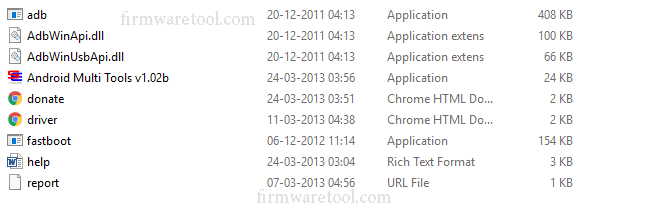
You have now successfully installed the tool and ready to unlock your PIN/Pattern lock.
Must read – [Download] Mi Account Unlock Tool for Windows 10/8/7
How to Unlock PIN/Pattern/Face Lock using Android Multi Tools
You can now easily unlock PIN/Pattern lock. Just follow these easy steps
- Step1: At first open the installed tool by clicking on exe file as guided in above section.
- Step2: Connect your phone to PC using the USB cable.
- Step3: Now, in opened tool screen, type 1 and press enter to check whether your device is connected to the computer properly via ADB.
- Step4: Once you see, the device connected successfully, enter 2 to unlock PIN/Face lock.
- Step5: ou device now, automatically goes into fastboot mode and commands will run on tools’ screen.
- Step6: Once done, the device now automatically reboot.
- Step7: Now you can unlock the device without a PIN.
- Step8: In a similar way, you can reset Pattern Lock, Face Lock, gesture lock by entering the Corresponding number associated with that option.
Must Read – how to remove mi account from Mi devices
Hope you are able to unlock your lock using android multi tools software. In case of any query, please comment below.

