Android Fastboot Reset Tool V1.2 Download and Features
In this article, you will get all information about Android Fastboot Reset Tool v1.2. This tool is most popular for removing Finger Print ( FRP) lock. Android Fastboot Reset Tool help you to unlock your phone with just one click. Other features of this tool are also explained



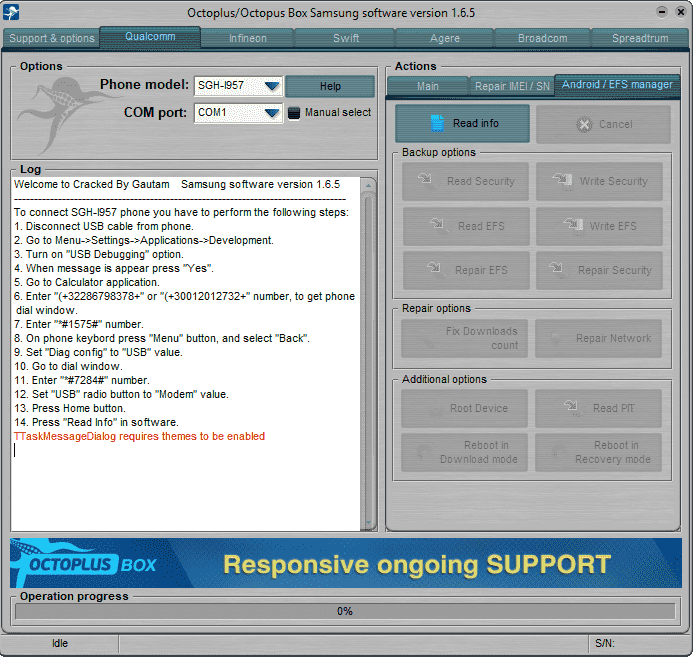

![[Download] Mi Account Unlock Tool for Windows 10/8/7 11 mi account unlock tool](http://firmwaretool.com/wp-content/uploads/2018/05/mi-account-unlock-tool.png)
