Table of Contents
Micromax A106 is very popular device when it was launched. The specifications and price tag was awesome. Many of the users got their hands on with Micromax A106 and still, some of the users are using this phone. Micromax A106 has got a price tag of 6999/- which was quite appealing.
As Micromax A106 is quite old these days, the phone may lead to some problems like not booting, soft brock, boot loop, scree blink, touch response issue, etc. This issue can come du to junk files, malware or system malfunctions.
This post provides Micromax A106 flash file download link and flashing procedure in step by step manner.
Advantages of flashing stock firmware on Micromax A106
- Flash Micromax 106 stock firmware to eliminate minor bugs like phone, slow response, etc
- Remove root privileges completely if you have rooted Micromax A106
- Stock ROM speeds up your device.
Download Micromax A102 Flash File
From below link, you can download Micromax A102 Flash file.
1. File Name – Micromax_A106_V3_04.08.14_MT6582_4GB_1GB.zip
Size – 637 MB
Version – Jellybean
Link –
2. File Name – Micromax_A106_MT6582_V4_130315.zip
Size – 789 MB
Version – Android KitKat
Link –
3. File Name – Micromax_A106_V5_26.08.15_MT6582_8GB_1GB.zip
Size – 858 MB
Version – Android Lollipop
Link –
Pre-requisite to flash ROM on Micromax A106
Flashing Micromax A106 requires some pre-requisites. these are listed below.
- This Update is only for Xiaomi devices.
- You should backup all your data stored in Internal Memory.
- You should have installed latest USB and ADB drivers.
How to Flash Micromax A106 – step by step procedure
Flashing Procedure of Micromax A106 is given below.
Step1: At first you need to download USB drivers on your computer.(skip if already installed)
Step2: Download Micromax A102 flash file from above download link
Step3: Now locate downloaded zip file and extract the zip file.
Step4: Open the flash folder and run flashtool.exe program.
Step5: Now click on download tab
Step6: Click on Scatter-loading and open scatter file from downloaded stock folder.
Step7: Now start the download.
Step8: Now power off your phone and remove the battery (if it is removable) and connect it using USB cable to your computer.
Step9: Press vol. Up and Volume Down Button simultaneously so that mobile get detected by flash tool
Step10: Wait until the process gets completed.
After completion turn on Micromax A106 and setup your device. This will reset your Micromax A106.
Read : Xiaomi Mi A1 stock file [Stock Firmware]. Flashing Guide
Hope this guide of Micromax A106 flash file download and flashing procedure could be helped you.
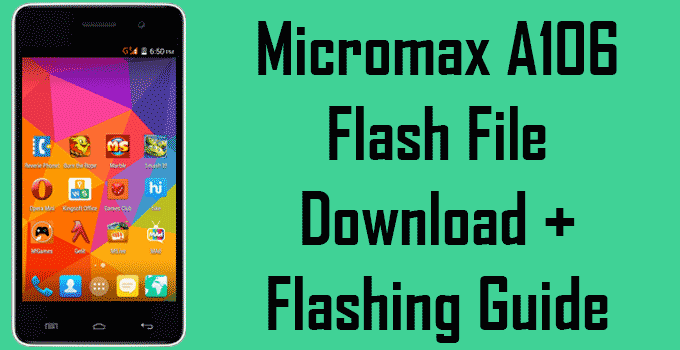
Very good information thanks so much!