Table of Contents
Xiaomi has launched new smartphones in his budget segment naming Redmi Y1 and Redmi Y1 Lite. Both phones are well received by the customers and have unique specifications to compete with other phones in the same price segment. Xiaomi has now released stock firmware of Redmi Y1 and Y1 Lite with 9.1.2.0 Global Stable Version. In this article, we have provided the download link for Mi Y1 flash file, mi Y1 Lite Stock firmware. Also, we are going to see the step by step procedure on how to flash stock ROM on Redmi Y1 and Redmi Y1 Lite.
Specifications of Xiaomi Redmi Y1
Redmi Y1 is powered by Android Nougat 7.12, SD 435 chipset and 3GB of RAM. Display size is 5.5 inch with 1280x720p screen resolution. It comes with a 3080mAh battery and has 32GB of internal storage. The 13MP rear camera and the 16MP front camera is USP of this device. Redmi Y1 is sold at Rs. 8999/- in India.
Specifications of Xiaomi Redmi Y1 Lite
Redmi Y1 is powered by Android Nougat 7.1.2 OS, SD 425 chipset and 2GB of RAM. Display size is 5.5 inch with 1280x720p screen resolution. It comes with a 3080mAh battery and has 16GB of internal storage. The 13MP rear camera and the 5MP front camera. Redmi Y1 is sold at Rs. 6999/- in India.
Advantages of Flashing Stock ROM on Redmi Y1 and Y1 Lite
There are certain advantages of flashing stock ROM on any Android smartphone. Some advantages are listed below
- Flash stock firmware on Redmi Y1/Y1 lite to eliminated issues like the low response, hang problem, automatic reboot.
- Boot loop issues can be fixed by flashing stock ROM on Redmi Y1/Y1 lite
- Flash Stock Rom on Redmi Y1/Y1 Lite to fix problems caused by root access by flashing the stock firmware.
- Flashing stock ROM on Redmi Y1/Y1 Lite will help you to get restore your warranty.
- Flash stock firmware to clean root access.
Things to Remember before Mi Y1 flash file/ Y1 Lite flash file
- This firmware is only for Redmi Y1/Y1 Lite.
- Backup all your internal storage data as flashing process format internal storage.
- You must have adb drivers installed on your computer before flashing the stock firmware.
- Please follow all steps carefully, unable to do so may hard brick your device.
Also Read – Lenovo A6000 flash file and flashing tutorial
Download Mi Y1 flash file
Name – Redmi Y1 Stock Firmware MIUI 9.1.2 Fastboot Mode
Android Version – 7.1.2 Nougat
Size – 1.1 GB
Link –
Download Mi Y1 lite flash file
Name – Redmi Y1 Stock Firmware MIUI 9.1.2 Fastboot Mode
Android Version – 7.1.2 Nougat
Size – 1.1 GB
Link –
Step by step procedure to Flash Stock ROM on Redmi Y1/ Redmi Y1 Lite
follow steps to flash stock firmware on Redmi Y1/ Redmi Y1 Lite
1. At first, you need to download and install adb drivers, Mi flash tool latest. Also, download Stock ROM of Redmi Y1/Y1 Lite from the above links
2. Now extract downloaded firmware using WinZip/WinRar
3. Turn off your phone and open it in Fastboot mode by pressing power button + Volume Up button simultaneously for 5 seconds. From Fastboot menu click on the download button.
4. Connect your phone to your computer using the USB cable
5. Open Mi flash tool and Click on the select button. Choose the firmware folder you extracted in step2.
6. Now click on the refresh button. You will see your device is detected and shown in the list

7. Once the device gets detected, click on the Flash button on the Mi flash tool and wait for the flashing process to complete.
8. After flashing completed, remove the device and turn ON, do the initial setup, and your device will be updated to the latest stock firmware.
By the above eight steps, you can quickly complete the Mi Y1 flash file procedure.
Also Read – how to remove mi account from redmi 4a
Summary –
I hope this guide about Mi Y1 flash file helped you in flash stock ROM on Xiaomi Redmi Y1 / Y1 Lite. You can always comment your questions and suggestions if any in below section.
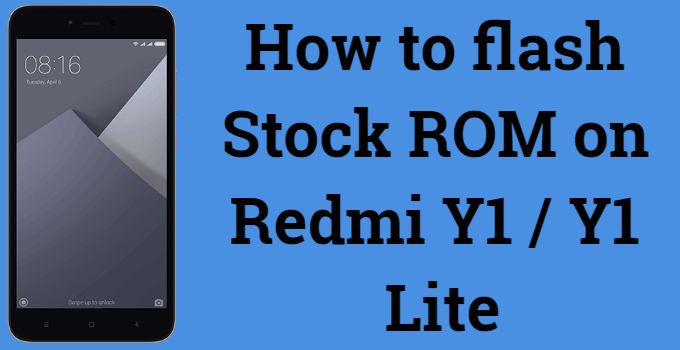
Krishnaily539@gmailcom mobile
Tool me Aisha aa hi nhi aa raha hai
Mini 10 kab aaye ga